What is BIOS?

Bios (basic input/output system) is a computer program that a computer uses to start the computer system itself. You might notice it when you are building your first PC and wonder what it is all about. It is a connection between all the parts of a computer. In its process, it connects and manages the communication between the OS (Operating System Windows), the storage driven for example your M.2 SSD, and other computer Parts. The BIOS in modern PCs detects, initializes, and tests the system hardware components and makes sure that they work together. While being crucial for the booting process of a PC it is also useful to:
- Adjusting the date and time settings of the PC
- Configuring hardware
- You can do overclocking
- Managing storage devices and setting the Boot sequence
- You have control over your whole PC setup
- Running diagnostics and tests for hardware troubleshooting
Yours might look something like this:
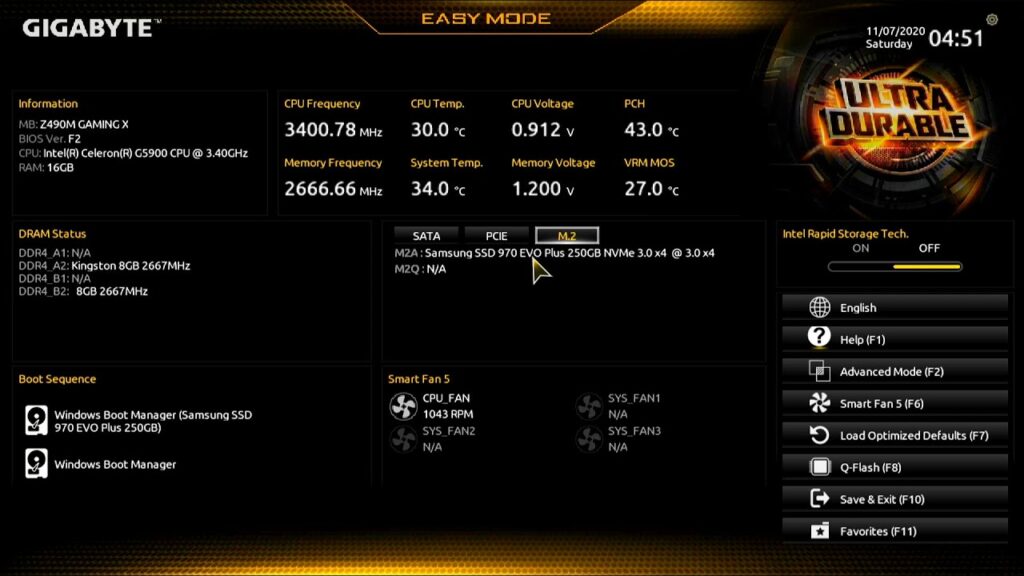
The evolution of the BIOS
During the late 1970s and early 1980s during the emerge of personal computers a hard challange came up: how to connect and communicate with the hardware parts installed in a computer system. A solution was needed, and that’s where the Basic Input/Output System comes into play. It is a software component that provides a crucial link between the operating system and hardware, initializing all the different devices that make up a computer system so that they can work together seamlessly. Put simply, without the BIOS, your computer wouldn’t start up and function correctly!
From BIOS to UEFI
There has been a transition from BIOS to UEFI (Unified Extensible Firmware Interface). BIOS (Basic Input/Output System) has been the standard firmware interface for many years, but its limitations in modern computing led to the development of UEFI. UEFI offers many advantages over BIOS for example faster boot times, improved security, and support for larger disk drives. It provides customizations of the pre-boot environment and supports remote diagnostics. The transition to UEFI has been slow, with many computer manufacturers still offering BIOS-based systems. The Bios is a preinstalled firmware that still some UEFI-based systems to maintain compatibility with operating systems that do not support UEFI operation.
BIOS safety
It is a critical component of the computer system therefore it is important to protect the Basic Input/Output System from malicious attacks such as malware, viruses, and unauthorized modifications. These attacks can cause significant damage to the computer system, leading to data loss, system malfunction, and security breaches. You can do that by keeping it updated.
Conclusion
It is important to keep your BIOS and firmware up to date for proper system security and performance maintenance. This feature allows the system to adjust and mitigate the potential incompatibilities, errors, and crashes emanating from BIOS and firmware updates. It is recommended to enable the compatibility mode which helps to ease the installation of the latest versions. Therefore, be sure to check for compatibility issues before updating and use the compatibility mode for smooth and robust system performance.
